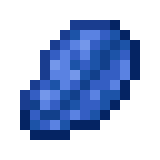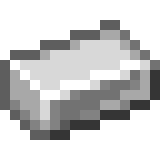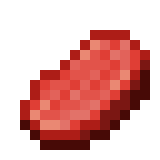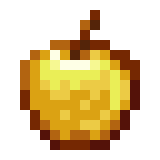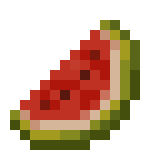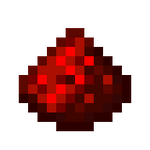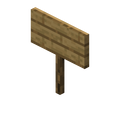Gamemode: Guess today's Item!
Stats
Transfer progress
How to play
The goal of this game is to guess a Minecraft item. Every day a new item is chosen, and by continuing to guess the item of the day, you can build up a win-streak.
Begin by typing the name of any item in the search field. Based on your search, up to 10 results will pop up. Click on any of these items, or navigate to them with your arrow keys and press Enter to lock your guess in.
The properties of your chosen item will be compared to today's item and will be marked green if matching, yellow for partial matches, and red if incorrect. Behind incorrect number/version fields, you will also find an arrow indicating whether you should guess higher or lower.
Example
Let's look at an example game. First we'll try an arbitrary item.
We've learned that the item, like most others, is stackable until 64. It's newer than Beta 1.2, has Common rarity, is renewable, and there are less than 5 ways how to use it, and less than 6 ways to obtain it, according to the Minecraft wiki. It's inventory category tells us that we are not looking for a Item in the "Ingredient" category. Let's try a different item.
We've discovered the items version! Time to look for an item added in Beta 1.8 that's in the "Food & Drinks" creative inventory category. We now need to look for an item with matching use cases and methods of obtaining.
There we go! We've discovered that the item was a melon slice, what a joy!
Partial Match explanation
Let's look at partial matches in detail, 'cause these are probably the most confusing of the tile colors.
A partial match can only appear in fields that consist of a list (e.g. the inventory category). If you guessed an item that is in at least one inventory category that matches the actual item, you will get a partial match. Here's an example for string:
Tips
- MCdle does not contain every type of item. The list is taken from the Minecraft wiki and hence does not contain the item forms of various blocks or too similar items, like all the armor/tool variants.
- Make good use of the search bar! Looking through the suggestions will help you narrow down your search.
- Feel free to use the Minecraft wiki. As soon as you've determined the version of the item, you can use the wiki to find the items that were added in that version, which will help you narrow down your search drastically.
- If you are curious how the Usage count/Source count is calculated, check the item's wiki page and scroll to "Obtaining" and "Usage". The headers of these sections have been used to count their different usecases. If they were missing, I, the developer, have added them manually.
Guess today's Minecraft item!
Type below to start!
How to play
The goal of this game is to guess a Minecraft item. Every day a new item is chosen, and by continuing to guess the item of the day, you can build up a win-streak.
Begin by typing the name of any item in the search field. Based on your search, up to 10 results will pop up. Click on any of these items, or navigate to them with your arrow keys and press Enter to lock your guess in.
The properties of your chosen item will be compared to today's item and will be marked green if matching, yellow for partial matches, and red if incorrect. Behind incorrect number/version fields, you will also find an arrow indicating whether you should guess higher or lower.
Example
Let's look at an example game. First we'll try an arbitrary item.
We've learned that the item, like most others, is stackable until 64. It's newer than Beta 1.2, has Common rarity, is renewable, and there are less than 5 ways how to use it, and less than 6 ways to obtain it, according to the Minecraft wiki. It's inventory category tells us that we are not looking for a Item in the "Ingredient" category. Let's try a different item.
We've discovered the items version! Time to look for an item added in Beta 1.8 that's in the "Food & Drinks" creative inventory category. We now need to look for an item with matching use cases and methods of obtaining.
There we go! We've discovered that the item was a melon slice, what a joy!
Partial Match explanation
Let's look at partial matches in detail, 'cause these are probably the most confusing of the tile colors.
A partial match can only appear in fields that consist of a list (e.g. the inventory category). If you guessed an item that is in at least one inventory category that matches the actual item, you will get a partial match. Here's an example for string:
Tips
- MCdle does not contain every type of item. The list is taken from the Minecraft wiki and hence does not contain the item forms of various blocks or too similar items, like all the armor/tool variants.
- Make good use of the search bar! Looking through the suggestions will help you narrow down your search.
- Feel free to use the Minecraft wiki. As soon as you've determined the version of the item, you can use the wiki to find the items that were added in that version, which will help you narrow down your search drastically.
- If you are curious how the Usage count/Source count is calculated, check the item's wiki page and scroll to "Obtaining" and "Usage". The headers of these sections have been used to count their different usecases. If they were missing, I, the developer, have added them manually.